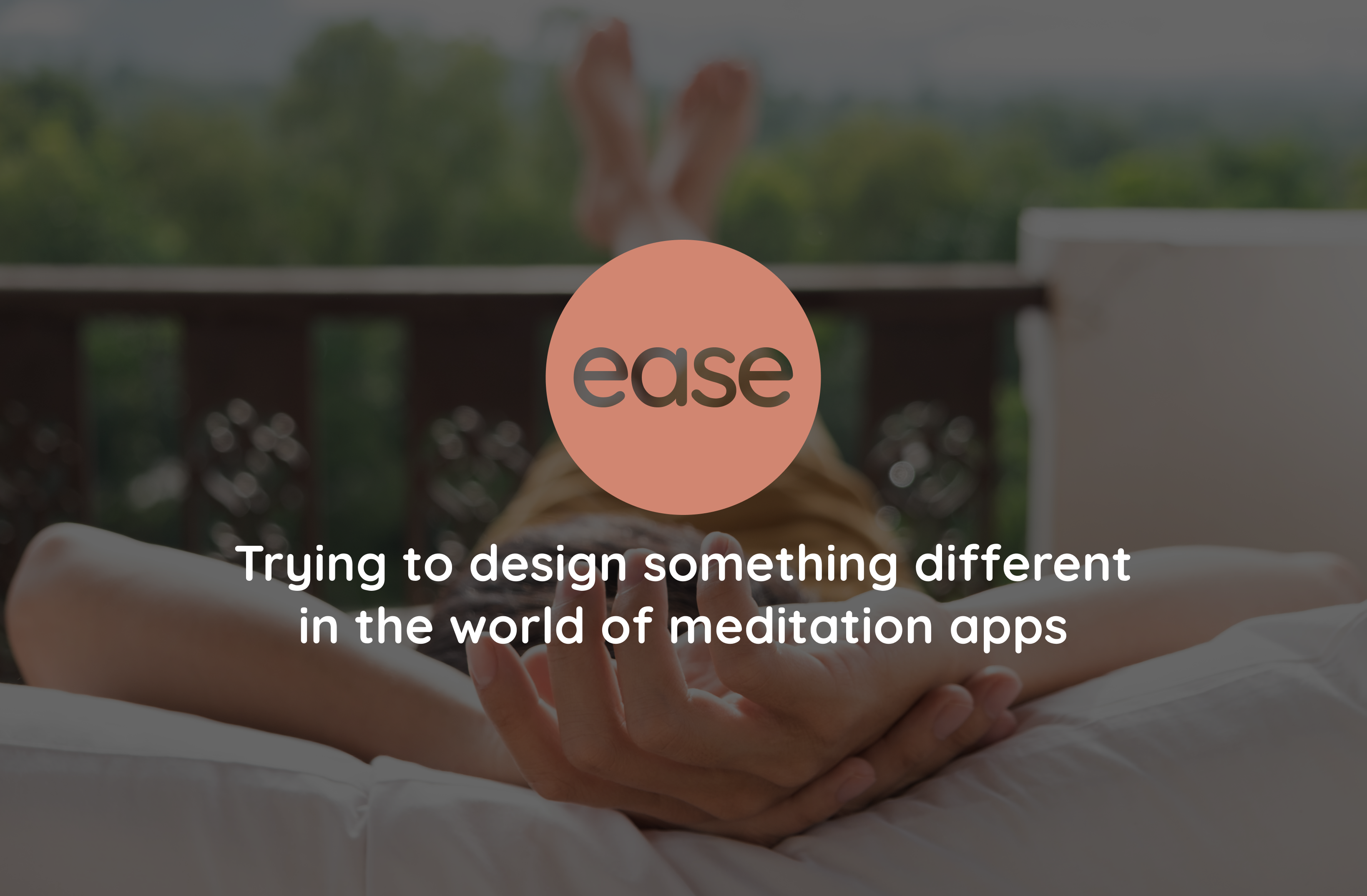
For this project we had to create a Wellness App for a real client, Daily Health Conference.
The Daily Health Conference began in 1983 in San Francisco as a conference where Medicine, Health, and Wellness converged, and
it now covers nearly all health-related topics, from nutrition to sleep to addiction, in over 100 languages.
My new team and I chose to develop a Meditation App for IOS. Meditation is a simple practice available to all,
which can reduce stress, increase calmness and clarity and promote happiness. Keeping the day to day stress at
bay is an important topic to me, so I felt that it was a good topic to work with in this project as well.
Many apps already guide you through this Meditation process. We wanted to still develop a Guided Meditation App,
but something different to the existing ones.
We started by analyzing our direct competitors: Calm and Headspace Apps.
We started the Empathize part. For the Primary Research, this time we had two information sources. First of all, we had to set up a Survey with relevant questions, in order to get Quantitative Data. We agreed those questions and set up a Survey to answers from people practising meditation and the usage of meditation apps among the population. Additionally, we brainstormed questions for our Interviews, which would get us Qualitative Data setting up some of them for that specific day.
The Survey was slowly giving us data in the form of dashboards and bit by bit an idea of how the situation was in the use of meditation and relaxation techniques was appearing before us. This information was helpful to adapt some questions for our last interviews and get more accurate data.
After collecting all the data we started the Define process, by grouping and labeling all the user insights in the Affinity diagram.
We detected there that there were at least four strong topics to analyse:
We had all the tools to define our User Persona. In this case, the survey answers helped us a lot to define it. Please meet Self-reflective Regina:
The same happened with the User Journey Map. Thanks to the insights of the survey, it was easier to define Regina’s Journey Map.
Finally, we defined our Problem Statement. Each of us brainstormed and discussed later the best approach. In the end we got this statement:
“Self reflective millennials need to find a way to a clearly guided meditation tailored to their needs, because they need to be motivated to continuously work on their mental health”
The next step was the Ideation part. Using the Crazy 8s exercise, we brainstormed some ideas based on our problem statement and taking into consideration some of the interview’s insights. Then exposed to the others our ideas and voted for our favourite features.
After that, we moved to the MOSCOW method. In the must-have part of the map, we added the mandatory features from the client briefing, and discussed which features that we came up with during the process should go in each section.
The final part of the Ideate process was the MVP Statement:
“Our goal is to create an app that helps users to find the best meditation technique tailored to their specific needs by showing their direct impact and benefits. It gives the possibility to track their progress and motivates users to meditate regularly.”
Next step, Prototyping. Each of us created a Low-fi prototype. We put them together and analyze them, choosing
the best ones for each part and combining them.
The next step was to test our Low-fi. For this we showed the process to some classmates, and they gave us their
feedback. It turned out that in general our concept was good, but it required some improvements, especially in
the Home page.
We put the results in common and applied them already in our Mid-fi prototype, creating an effective prototype to
test in the Usability Tests. We got very useful insights at this stage, which helped us iterate a lot and improve
our prototype. One of them was to include the option to “not ask again” and remember the answers to the “Choose
your environment” page when you start a new meditation session.
Another page that we improved due to the users insights at this point was the Homepage. People found this page a
bit confusing, specially regarding the wording of the buttons, and the different options this page offered. We
iterated on it and improved the final Mid-fi.
From there we had to start thinking about the style in our Prototype, so we started with our Brand Values and from that a Moodboard. We sent the Moodboard around and asked for attributes for it. We got mostly the same attributes we prerviously had, but maybe in different ways to express them, like Energetic instead of Motivating, or Relaxing instead of Calm.
After that, each of us extracted a Color palette and discussed which approach would be the best. The same for Typography. In order to choose and decide, we took a screen from our Mid-Fi and directly applied there color and typography, to see how these would work in the final product. We dot-voted every step of the way, so it was easy to decide and define our Style Tile. We wanted soothing colors for it, so we used pastel colors instead of bright colors. We focused on the Night Mode, so we used a Navy Blue background. Finally we wanted to make the concepts inside the app as visual as possible, so we used linear illustrations, that combined with text helped explain the buttons and ideas inside the app, improving the accessibility at the same time.
Finally, we were ready to apply this style to our entire Hi-fi. We divided the screens, applied it, and then discussed the changes and harmonized the Hi-fi with the best approach.
For this project we had to create a Wellness App for a real client, Daily Health Conference. The Daily Health Conference began Next, we conducted Usability testing. People gave us valuable attributes that reassured us that we were transmitting the right feeling with the style of the app.
Please take a look at our Hi-Fi Prototype:
This was my fourth project in the Ironhack Bootcamp. It was nice to see how the project was moving slowly but without pause
to finish in an appropriate and satisfactory manner. I have to thank Eve and Adam for the commitment they showed and the
great work we did together. Without them, this project it would not have been possible.
For sure, there is a lot of room to improve in this project as in the previous ones, but I am proud of the result and I
learned a lot of things during its process.
Thank you for your time.